3 Simple Ways to Store Online Recipes
I love poring through cookbooks, especially when they have color photos and richly descriptive text.
But when it comes down to it, about 75 percent of the recipes I use on a regular basis come from the Internet. Betty Crockers of the post-modern world have a plethora of recipes at their disposal, but it’s easily overwhelming.
The Internet is a huge place, so how do you organize all the recipes you want to keep? There are almost as many systems to organizing URLs as there are URLs themselves, so there’s no one right way. But I like using systems I’m using anyway, instead of subscribing to a unique program solely for recipes or menu planning.
Whatever you use, the point is to keep it simple, easy to use, and helpful when you need that exact recipe in that precise moment. It’s such a pain to know you have a recipe somewhere, but aren’t sure where you saved it.
In my opinion, here are some of the most helpful ways to store recipes from the Internet.
1. Delicious.com
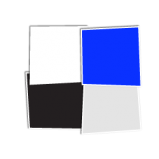
Let me explain how I use Delicious as my online cookbook. When I find a recipe I want to save, I click on the Delicious icon I have on my Firefox toolbar. A window pops up, where I retype the recipe name in a way that makes sense to me.
Then I add tags. At the very least, I use the tag recipes, but then I also include any other tags that might help me find the recipe — chicken, pasta, and maindish, for example.
If I want to send the recipe to anyone else on Delicious, I toggle the “send” tab and select from my network of people. Sometimes I send this to my husband’s Delicious account, since he shares the cooking duties in our household.
I save, and that’s it. The recipe is now in my online cookbook.
Now, when I want to find a recipe in my cookbook, I keep things as simple as possible in my Delicious account by using its bundling feature. In the right sidebar of Delicious, go to the “Options” drop-down menu and select “Manage tag bundles.” Here, you can create a bundle — and in this case, mine is called “recipebox.”
You can select all the tags you want included in this bundle. Once you’re done, save it, and that’s it. You now have a bundle of recipes saved in one place, easily searchable by tags.
2. Gmail

Create a new Gmail address, and allow your main Gmail account to retrieve this new address. Then use the settings feature in your main Gmail to have this new address skip the inbox all together and go straight to archives. This way, you don’t even see your recipes in your inbox — you simply click on the label “recipes” on the left, and all your recipes will appear, in the form of emails sent by you, to you.
So when you find a recipe you want to save, email it to yourself. Email it to “tshsrecipes [at] gmail [dot] com,” for example (not a real email address, so don’t even try it…), and use a consistent format most helpful to you. Type the name of the recipe in the subject line, and include the link in the email body, perhaps.
Then when you click on this email’s label in the left-hand side of your Gmail inbox, you’ll see all your recipes, archives and waiting for you. You can then take it a step further and add labels to customize your recipe search.
3. Good ol’ paper and printer
Photo by Jessica Spengler
Yep, in this age, when I’m in front of the stove stirring a roux while steaming asparagus, I still ultimately prefer an analog cookbook. When it’s time to try a new recipe I’ve stored in Delicious, I print it.
After the meal, if my family decides it’s save-worthy, I place it in a clear sleeve and toss it in my recipe binder. In this binder, I’ve got tabbed files with your usual categories — breakfast, side dishes, desserts, and the like. It’s as simple as it gets.
I honestly use this binder more than any other full-color, glossy cookbook sitting on my shelf. I only save the recipes we love, so I know each one is a winner. And the clear sleeve means I can tack it to my magnetic strip next to the stove, and all the splatters just need a quick wipe when I’m done.
So for me, a combination of a digital recipe box and an analog cookbook of surefire recipes works best for me. There are plenty of options out on the Internet, but as usual, simple is usually best.
How about you — how do you store your online recipes?

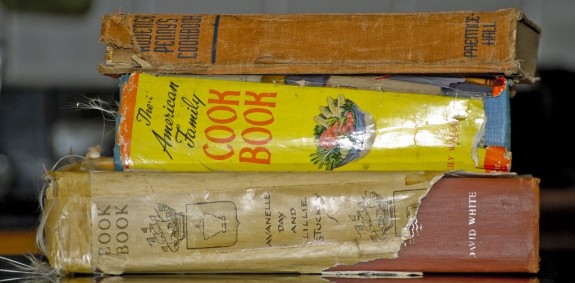
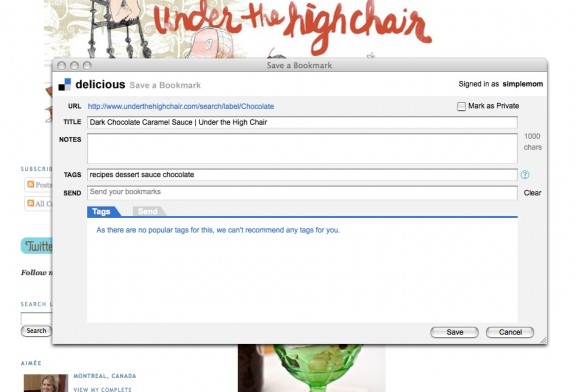
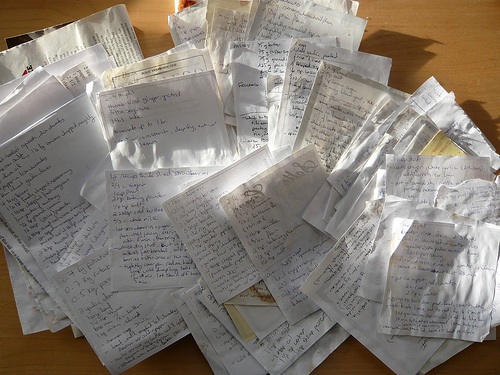





I use Evernote. It is an outstanding tool for storing stuff like recipes. You can get it here… http://www.evernote.com Works on just about every computer and handheld platform. Even has a web clipper for your browser to snag stuff from web pages. Enjoy.
I have Evernote on my Firefox browser, I’ve heard nothing but great about it, but… I can’t seem to figure out how to use it well. I’ll need to spend time dinking with it sometime. 🙂
I love Evernote too! If you have the desktop version it syncs with the online files.
I simply select any great recipes I find, then on the right click menu I choose “add to Evernote”. The recipe is waiting for me there next time I open the program, pictures, links, and everything.
The best part is that all the recipes can be searched for anything. If you want rice, just type it and it will bring up any recipes you have with rice. You can also tag the recipes if you want. I like to tag my favorites and Christmas recipes.
I have a netbook that I bring into the kitchen as my cookbook…not as splatter-resistent, but I love it!
I use Evernote to organize all my thoughts….but for recipes it is the tops! I hardly use the good ‘ol binder anymore. I’ve typed up my favorites from there and put them into Evernote!
Fantastic! Thanks for sharing. I hadn’t heard of Evernote, but I’ll look into it.
I’m nervous about spilling something on my laptop, though, so Tsh’s idea of a paper recipe in a clear sleeve..I have my favorites printed up…but never thought to preserve them!
Evernote revolutionized my recipe system… no it revolutionized how I handle information of every kind lol. I had a 4-inch binder of printed recipes that I never, ever cracked open except to put more recipes in. I did the plastic sleeves for \”keeper\” recipes but the other several hundred pages of recipes just gathered dust. It was daunting trying to find a recipe in there.
I have Evernote on my computer with the Firefox plugin for clipping and on my iPod Touch which is what I use in the kitchen. It took a bit of getting used to, reading a recipe on such a small screen, but I can listen to music while I bake, pop over to my shopping list app to add anything I\’ve just used up, then go back to the recipe in Evernote. After, I can update quantities/instructions and add my own notes without scrawling something in the margin or reprinting. I save a *lot* of paper this way. I format recipes a little differently for reading on a small screen, to minimize the amount of scrolling I have to do, but I love, love, love my system.
Plus Evernote can keep track of everything else, too. Clipped addresses and phone numbers for local businesses, Cook\’s Illustrated equipment test results, my home network\’s MAC address list, how my home theater system is wired, how-to instructions, and any other miscellaneous bits of information I might want to remember someday. Fantastic program.
The one really cool thing about Evernote that I haven’t seen mentioned yet is its ability to translate written (even hand-written) scanned or photographed documents into a searchable format. So, you can just scan in your old recipes and put them on Evernote to be archived and searchable.
I love the site PlantoEat.com
I can store all my recipes and it prints out a shopping list based my meal plan for the week.
Thanks for the useful information. I want to take a look at Delicious.com! I only print recipes I am about to try—all about saving ink and paper!
I like gmail and I have a lot of recipes there, but I also use google docs. It’s basically the same thing, I copy/paste the recipe and make a note of where I found it, then save it in the recipes folder of my google docs account. You can share entire folders, so my fiance has access to all the recipes I’ve saved – we also keep a virtual grocery list in gdocs so if either one of us is stopping at the store on the way home we can check the list. Keeping them online means I can check the list and the original recipe on my phone from the store so i dont’ forget anything!
Google docs is a lifesaver – I love it for so many reasons, and recipe-archiving is just one of them.
Oh, that’s interesting, Adrienne. I like that either you or your hubby can access the list. Very smart idea and it sounds like it works well for you.
I do basically what you do, although I just use my browser bookmarks instead of delicious – but yeah, bookmark, then print when trying, throw out and delete bookmark if not making again, save in plastic sleeve in binder if want to make again.
Just wanted to point something out to about this: “Create a new Gmail address, and allow your main Gmail account to retrieve this new address.”
You don’t even have to make a new Gmail address. Gmail has this neat feature where you can add a + symbol after your username with anything after it and it goes to your regular email address. So if your gmail is [email protected] you could send all your recipes to [email protected] and those emails would come to your regular email!! You can do this for an infinite number of things too!! But then it allows you to use filters to automatically sort things. So if you want to email passwords to yourself you can email them to [email protected] and have those sorted into a passwords label. The possibilities are endless…. I do a reading list – whenever I read a book I email myself an email with the title and author as the subject – sometimes I’ll put notes in the body of the email if I have something to say, other times I’ll just leave it blank – this goes to the equivalent of [email protected] and automatically gets archived and labelled with “books read”. It’s cool too, because I can cc a friend if I want to let them know about a great book I’ve read.
Awesome — thanks for the tip!
Thanks for letting me know about the + for gmail. I have used gmail for years and I use the filter but didn’t know about adding it to the email address. Very useful!!
Wow – I’ve been a gmail user since the beta days and I never knew about this really useful, really wonderful feature. Thanks for sharing!
Hmm, I just tried this and it didnt do anything.
I too print out recipes as I have an addiction to keeping new recipes as I may want to try them at some point…. I hate having to run back and forth from the kitchen to the office room to look at a recipe so I must print them. I received several binders for free and made a nice set of recipe books by category. I have a ‘Favorites’ one that I put recipes that I have tried and liked for future reference.
I save recipes in an Evernote Notebook I setup and have shared. That way anyone can check out the recipes I find interesting. I don’t have a lot out there right now because I just recently started doing this, but it works well for me. Here’s the link if anyone wants to check it out: http://www.evernote.com/pub/nafyboocs/recipes
.-= Buffie’s last blog: Aloha Friday #131 =-.
Thanks for sharing the link, Buffie!
I have found that cut and pasting into my now 10 year old ‘recipes’ file on my computer is still my favorite way to keep my favorites on hand. Every couple years I use the printer paper and ink to print out a fresh edition and stick it all in plastic sleeves and into my 3 ring binder that I use nearly every day to cook something from. It isn’t pretty or fancy and there are a few hand written recipes that are in my beloved Grandma’s writing that I keep in page protectors just because they remind me of her. But for the most part this works best for me to keep the ones I like handy!
I do two things-
First, I use All Recipes as my main online recipe database. I have a recipe box on there where I save all my recipes. There are definitely pros and cons to this set up though. I decided to only use All Recipes to keep my life simple and I’m really glad I did this. There’s far more recipes in there then I’ll ever be able to use in a lifetime of cooking! But I don’t really like their system of tagging/cataloging. I wish I could do something like what you described on delicious.
The other method is bookmarking all other recipes to a “recipe box” in my bookmark folder. I keep them organized by food type, ie. Breakfast, lunch, dinner, beans, etc. But again- the same problem with searchable tags.
.-= Rhiannon’s last blog: What kind of mama are you? =-.
I never thought of saving the recipes online. If there is one I really want to try, I always print it out and put it in a binder. I have a binder for recipes I want to try (both printed from online or clipped from magazines), and a binder of favourite recipes which is more of a permanent collection. In my “permanent” binder I also have typed and printed out recipes that are favourites from my various cookbooks, so that all my best recipes are in one place. Nice and easy. 🙂
.-= Laura @ Getting There’s last blog: One stitch at a time, taken patiently. =-.
I love YummySoup!
It’s a really nice little cookbook app, and you can import recipes directly from some websites or use the any website importer for everything else.
I have a laptop, so I just put my computer somewhere in the kitchen and put the recipe full screen, and that’s that!
http://hungryseacow.com/
.-= Joke’s last blog: Here I am! =-.
I have used print and delicious. I have more recently started doing what was mentioned by Adrienne and saving things to Google Docs. That way I can have the recipe without a lot of other information, my notes if I need them, and the ability to share the recipe with someone regardless of whether they have a delicious account. Very handy.
I love the ideas of sharing the entire folder and keeping a running grocery list. I think this could make things much easier on my husband and I when we try to shop.
For online finds, I prefer to have a cookbook, a printout from my own cookbook binder OR MY PHONE on my counter next to my stove, than a bulky laptop.
Yes, my phone! I have recipes archived on my Palm-based phone and have been using this system for at least 8 years now. Having recipes on my phone has been such a live saver over the years – I can quickly access recipes while out and about (ie. grocery shopping) . And I also appreciate being able to get recipes from friends and easily store them (I have typed in more than one recipe while at a friend’s house after enjoying a fabulous dish)
I highly recommend using a smartphone for recipes!
I love that you can access recipe while out shopping; and adding a recipe right after enjoying it–now that is brilliant!
Kelli, I’m curious what type of app you use in your phone for storing recipes and if you integrate with your shopping list app. I used to use Handy Shopper on my Palm, then Windows Mobile and now use ToMarket on my Android phone and love that I can have one app to do both shopping and recipes.
Diane,
I am fairly old school and since I began using the Palm in the late 90s (before Smartphones and apps) I just use the Memo Pad – I have a few different categories, but I have kept it fairly simple. Perhaps, one of these days I will get fancy and convert to something nicer, but I am too busy cooking in the meantime. 😉
.-= cagey (Kelli Oliver George)’s last blog: Raging Arizona. =-.
And maybe, I should be looking into doing something fancier because my Shopping list is just a simple category in the To Do function. Yikes. Just dated myself.
.-= cagey (Kelli Oliver George)’s last blog: Raging Arizona. =-.
I fall into the old paper and printer crowd. I have a large file box of recipes I’ve clipped over the years that I’m currently weeding through, as well as a binder with clear sleeves for recipes that we’ve tried and love. I also have a few cookbooks that I use constantly, like “The Fannie Farmer Cookbook”. I’m trying to move into the electronic age, and have a number of recipes saved as documents on my computer. But I still need the recipe in front of me in the kitchen, so the binder will stay.
.-= WorkingMom’s last blog: Little Rewards =-.
Although it seems that most URLs will remain valid forever, I have noticed that some of the recipe links I bookmarked are no longer available. For this reason, I prefer to convert the page to a PDF file which could then be digitally stored on your computer or in the cloud or printed thus fitting nicely with the system you recommend without the risk that the URL will break at some point in the future.
Very good point. I’ve looked for old favorites before and found them unavailable. Thanks for the tip.
Very helpful- thank you! I just posted about the minimalist kitchen movement. I’m all about keeping things simple and have been thinking about that a lot today! So, agreed! I’m going to start using delicious along with tumblr, great suggestion.
.-= tacy’s last blog: A Series: Stewardship Thursdays =-.
I agree with delicious. It is a surefire answer to so many organizational issues!! I knew this was going to be included when I clicked over to read the rest of the article from my google reader!
.-= Laura’s last blog: I Heart Faces – Smile =-.
My system is like yours, although I occasionally use my iPhone to use recipes on my various cooking apps. I agree that it’s so nice to have that while you’re out shopping! Wish there was an easy way to print them, though. I’ve had enough close calls with the phone-over-hot-pot scenario…don’t know what Hubby would do if I dropped my phone into a pot of soup. Hopefully he would like the soup.
I just save my online recipes in a good old-fashioned bookmarks folder in my browser. When it comes time to try them out, though, I always print them out. I almost ALWAYS edit the recipes, and I often make notes with substitutions, how long such and such took, etc. So a printed (analog) version is a MUST for me! If I end up not using it again, I print on the other side, which at least saves some paper.
Right now, I really need to start using a binder or something. I’ve been folding up my recipe sheets from internet printouts, and stuffing them into a recipe box. One thing I hate about blog-style recipes is that there’s usually no way to print them short-and-simple. I wish some sites would have a “click here for recipe on a 4×6 sized card” or something, because while I enjoy the commentary/story/childhood memories someone may have associated with a recipe or ingredient, I don’t really want it on the printout. 🙂 Usually I end up rewriting the ones I use often…
.-= Nikki Moore’s last blog: My True Feelings About Lawn Care (late night imagination) =-.
I wish I knew of a plugin that did that, too, Nikki. Aimée and I have talked about trying to find a way to have a “print” feature here on SB that prints only the recipe, not the entire post.
So if anyone knows of a WordPress plugin that does this, please let me know! 🙂
This website does: http://cooklikeyourgrandmother.com/blog/
.-= Chocolatesa’s last blog: Food tourism at it’s best =-.
Uh, thanks, Aimee. I didn’t know about any of this (if you didn’t already catch on from that post I did awhile back about all the ways I file my recipes, none of which involve the computer [not counting my blog].) I had hunches, yes, but I didn’t KNOW. Now I do. Thanks for the clear instructions. People like me need them.
.-= Jennifer Jo’s last blog: Spring on a plate =-.
Oops! It’s Tsh I should be thanking, not Aimee! Thanks, Tsh!
And thanks, Aimee, but for other things, like your oregano-lemon roast chicken that we ADORE.
.-= Jennifer Jo’s last blog: Spring on a plate =-.
Hey, I do what I can, Jennifer. =)
You’re welcome! And you can thank Aimée for everything else on this blog… 🙂
I type up my 10-15 most used recipes on something I call my “kitchen cheat sheet”. I laminate it and attach it to the fridge with a magnet. No need to pull out cookbooks or the computer for those ones. I put everything in short-form notes, including the instructions ie.”350, 10 min”. It’s a small way to organize those every day recipes.
I use Thunderbird (an email client) and have filters set up including the word recipe. Then I send myself an email (after cutting and pasting the recipe, URL and photo) with the subject Recipe: Grilled Ham and Strawberry Panini (or the like) and it automatically filters them into a folder that I set up in my inbox called Recipes. When I am looking at what to make or buy for the week I go through my inbox folder to see what sounds good and then I tag them (right click) and pick a color (this week it was red) as I went so that they’re easy to find, print out the recipes and make a list of what I need to buy. This works for me and I can reprint if necessary or easily go back to the blog to get more info/pictures or ask a question! 🙂
.-= Allison’s last blog: A good day at work! =-.
I started a recipe blog with my sisters-in-law where we can post favorite and new recipes and then label them with as many tags as we like. It’s been a great way to share and store recipes.
Great post and great discussion!
I’ve been using delicious and Evernote but I’m just on the beginning edge of giving Springpad (www.springpadit.com) a try for recipes. It does some of the clipping that Evernote does (although I see that it tends not to get the entire recipe, maybe for copyright reasons? So if I find a ‘keeper’, I’m going to have to make sure I get the whole recipe (thank you for the reminder that links may not stay forever) )but the main reason I’m going to give it a try is that it also has the ability to generate shopping lists and tagging as well.
It also has tons of other features to (including an iPhone app). I’m not convinced yet that I’ll stick with using it, but it seems handy now 🙂
I use Microsoft OneNote. I have a recipe binder, and different sections for different categories of recipes. When I find a recipe I like in Google Reader or while surfing the web, I print the recipe to OneNote and file it in the appropriate section. I love it. And I never have to print anything on paper!!!
Tastebook!!!!
My mom, sister, and I created a blog that we use to store recipes we either want to try or have tried. We just copy and paste it into a new entry and make a hyperlink out of the words “Recipe Credit” that goes to the URL where we found the recipe. Couldn’t be easier!! We just recently opened the blog up to be viewed by friends and family and it has been a huge help for some looking for something different for dinner!
.-= Michelle Meyer’s last blog: ARMENIAN STYLE MEATBALLS =-.
This post is so timely, because I just started using Delicious for bookmarking my recipes as well. I just need to get used to using it, and I think it will be really slick once I have a nice database going. Sometimes I print the recipes, and other times, I just set up my netbook in the kitchen and refer back to it to save paper.
.-= Katie’s last blog: DIY Theaters and Sock Puppets =-.
I have 2 recipe binders (sweets and everything else)…here’s a link to a post I did on how I made them:
http://cleanmama.blogspot.com/2010/04/how-to-make-recipe-binder.html
I print and put in a binder too. But I just found Taste Book and have been entering my recipes (found on the internet) one by one and want to create my own book with photos of the actual dish when I make it. It’s not free, but once I’ve compiled a bunch of tried and true recipes I’ll make one. Then back to the binder if I discover more.
.-= Pure Mothers’s last blog: Earth Day Exploration =-.
I’m an analog girl.
On a side note, I just started using Eat Your Books to search for recipes in my actual cookbooks and am liking it very much. I’m finding all kinds of treasures.
I use the good ol’ print out and then I organize them with binder clips hanging on the inside of my pantry door.
For me the bulkiness of a laptop on my tiny kitchen is not do-able so this is a great alternative.
I recently blogged about my entire system.
http://inthekeyoflife.typepad.com/in_the_key_of_life/2010/04/confessions-of-an-urban-housewifepart-3-internet-recipe-obsession.html
Oh my gosh. I have been particpating in The Organised Junkies Monday Menu and discovered that my recipes are so hard to keep track of on the internet. I was thinking about take time to link them to my blog or maybe even having an online filing system but am reluctant to start anything as I really dont know what I want from such a system. I too like to print out what I am making and collect recipes from paper sources too.
Hmmm need to get thinking more seriously I think.
.-= Tamara’s last blog: Wordless Wednesday 28 April =-.
I’m surprised no one has mentioned Recipezaar – I have been a member of that cooking community for 8 years, and it’s hands down, the best (I’ve tried others). Nearly every recipe you would find elsewhere online has been posted there (and if it hasn’t, you can always do it yourself). As a subscriber ($24/yr), it’s ad-free and it lets you save recipes to virtual cookbooks (as many as you want), create menus, and all kinds of other fun features, including rating and reviewing recipes, and the option to search/sort by ingredient, category, reviews, pictures, etc.
I love recipezaar, too — it’s probably my favorite online recipe database. I just don’t store anything there, though I know you can. Thanks for your recommendation!
Soon it will be free for everyone on recipezaar. It’s my favorite way to keep recipes.
.-= Scorpio Woman’s last blog: Spiced Vegetable Couscous =-.
great post – as always. i found this blog about a month and am completely hooked! for several years i’ve been storing all my recipes on my computer and then sync them with my palm (now my palm phone) using PDA Cookbook software – http://www.wakefieldsoft.com/pdacookbook/
it’s very functional very affordable and super customer service. but i also print our most frequently used recipes and keep them in a binder, organized by breakfast, lunch, dinner, snacks, and side dishes next to the stove for the actual cooking process.
What a fabulous discussion. (I just linked to it over on my Facebook page.) I use Delicious and Evernote all the time as a writer for tracking information for my stories, but never thought of them for tracking online recipes. I’ve just been creating pdf ‘print-outs’ of the recipes, filing them on my computer, then printing them out when I need them.
What I like about Delicious and Evernote is that I could access the recipes through my phone. (I can do that with pdfs as well via Google Docs and GoodReader.) I’m going to have to go back through everyone’s app suggestions now and try a few out. Thanks!
.-= Amanda S. (Mindful Table)’s last blog: Breakfast Jam Muffins =-.
I also use Evernote. It’s so easy to just clip the entire recipe into a new note, add the tags, and I put it in the recipe notebook. Easy peasy. And instead of printing it out when I’m going to make something, I just grab my phone, or the iPad (it’s so exciting, what a good splurge!). There’s no wasted paper, and bad recipes are easily deleted.
You have all given such excellent suggestions! Instead of a binder I have a rolodex system which is fantastic! I rewrote all my recipes over a week or 2, many years ago, and now just add new cards to the system. It stands open and easy to read and I can pull out a recipe card and stick it on the fridge if I want someone else to help with the meal. I keep 3 blank cards in my filofax and jot down recipes when I visit friends. Then it goes up on the fridge and must be cooked/ baked within 2 weeks or out it goes! If it is a “keeper” I file it – easy!
.-= Nadene’s last blog: Paper Dolls of Ancient Japan, China, India and North American Indians =-.
I use Google Bookmarks to keep track of recipe sites I like (the main ones are easy to remember, but sometimes I forget about other good ones when I’m looking for something special). For the recipes themselves, I have accounts on most of the sites – Epicurious, MyRecipes, FoodNetwork, AllRecipes – that allow me to save recipes. The ones I’m planning to make soon I print out and make notes on.
But the true keepers all go into my BigOven software on my home computer, so they can never be lost. Some online recipes get taken down after a while, so when I find one I really like – I copy it over! It’s super easy using their Import from Clipboard function. It’s a great software – I like it a lot.
.-= Valerie’s last blog: Luscious Vanilla Orange French Toast =-.
I use EverNote – it’s the best web-clipping site out there and you can store the notes on your hard drive too for when you can’t get online. I love it!
I am totally unqualified to talk of anything webby, but I use http://www.allrecipes.com for just about everything (when I am not using my Better Homes and Gardens) and print them out as Tsh was saying…I keep a recipe box in my kitchen to catalog these.
i like tastebook. you can enter in your recipes and then you can print your own cookbook. they print it and ship it right to you!
Honestly, I rarely get recipes from the internet! My husband keeps telling me that I need to move all my recipes onto the computer and then I can import my grocery list and whatnot. But I just don’t like to do it that way! 🙂
I like writing all my recipes down on cute recipe cards. It makes me happy, it’s convenient and I don’t have to worry about sauce dripping onto my laptop. I’m messy a cook, I know it WILL happen! I have a cute recipe box I fixed up and have everything into categories, I love it. No matter how techie things get in life, I prefer my recipe cards.
.-= Lindsey@ Mama Sews’s last blog: a letter of love to my son =-.
I print them out, and keep my ‘new’ recipes together until I can try them. If they ‘pass’ – into the binder! Otherwise they get recycled. I do sometimes email them to myself or bookmark them if I can’t print for some reason. Those usually end up being forgotten…
.-= RLR’s last blog: Please Pray =-.
i use onetsp.com – super easy interface, no ads, and totally free. they have a nice mobile site, and will set up shopping lists too. 😉
Delicious is a great way to store recipes online as you can see how many other people have already bookmarked the pages as well as being able to get great ideas from from other peoples bookmarks.
I do exactly what you do … I use Delicious. I have Evernote as well but find Delicious to be the perfect way to keep track of online recipes 🙂
Like you, I prefer not to have a computer in front of me while cooking. I’m quite a messy cook! I have a binder, like you said. The front pocket contains printed recipes that we haven’t tried yet. The ones we’ve tried and like are actually put into the binder under its category. That way, when we’re wanting something different, we go to the pocket and either bind (if it was yummy) or recycle (if it was gross). Works for us.
.-= Kelli’s last blog: Tuesday Truth #10 – I can’t stop looking =-.